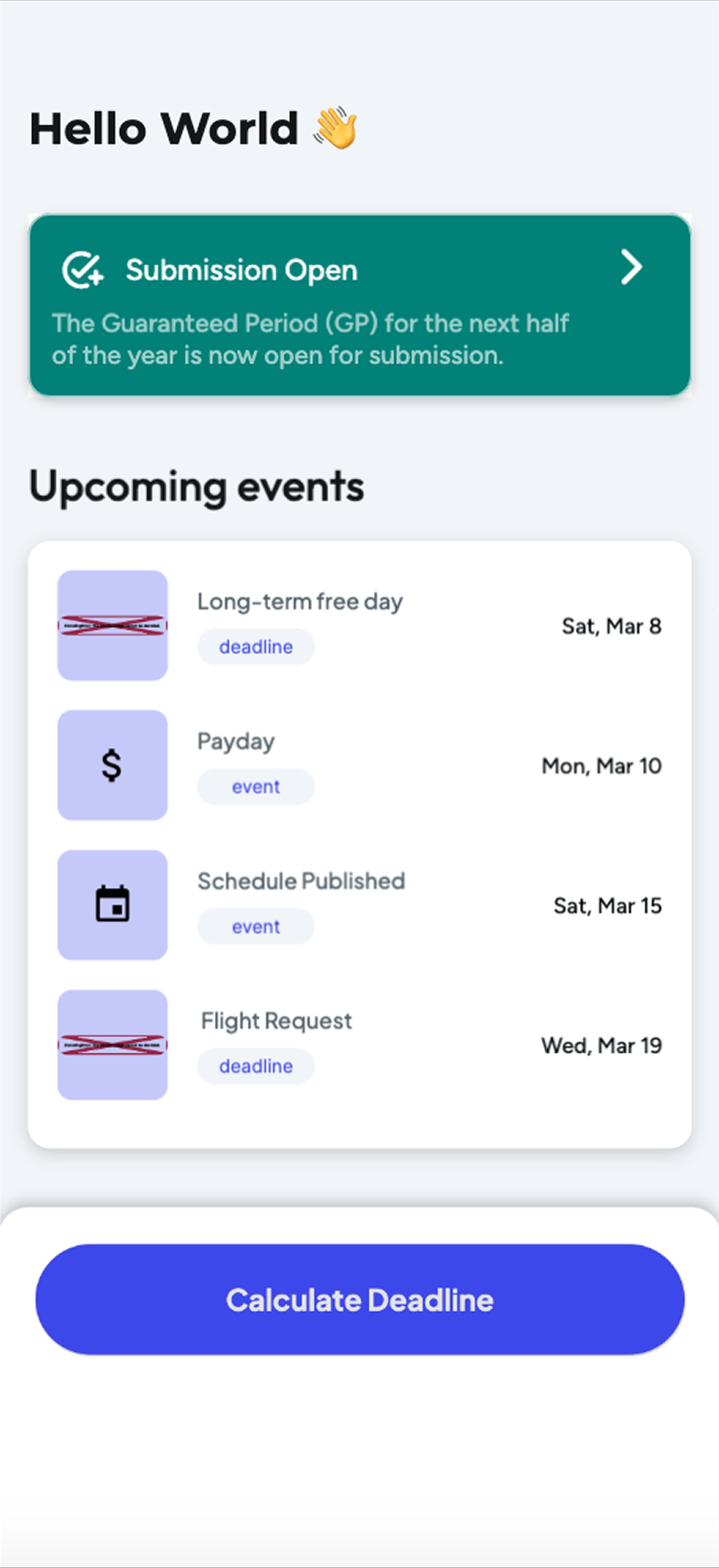Since 2013, I’ve been working as a flight attendant at Swiss International Airlines, and throughout the years, I’ve encountered the same challenges repeatedly. When submitting requests, each type has its own deadline and it’s our responsibility to keep track of them. This means we must plan months in advance, often before we even consider our schedules. Flight attendants also need to monitor recency requirements for Aircraft Types, Recurrent Training and Medical Certifications. Additionally, earnings can vary depending on routings and block hours, making it difficult to estimate income. To address these challenges, the project evolved into a comprehensive freelance management toelping flight crew members track deadlines, monitor recency requirements and calculate earningsall in one place.
Recency Tracking for Different Aircraft TypesFlight attendants need to maintain recency for multiple aircraft types, but each type has its own expiration date based on the last flight. Since flight schedules vary, tracking recency manually is tedious. Many attendants use Excel sheets to calculate their last active month on an aircraft and determine when they need to submit a request for a specific type. In a Facebook group, questions about tracking recency came up frequently, highlighting the need for a better solution.

"Hello, Does anyone know where I can find the Excel sheet for automatically calculating the recency flight deadlines? I have three different aircraft types, and it's easy to lose track... Thanks!"
Earnings Calculation ComplexityThe company introduced a new payment structure, which caused confusion among flight attendants. Understanding how much each flight pays requires tracking multiple variables, such o estimate earnings, flight attendants created their own Excel sheets with calculations for the most common routes. However, this method was cumbersome and lacked accuracy, making financial planning difficult.

Deadline Management for Scheduling RequestsWhile the bidding system allows flight attendants to influence their schedules, some requests—known as “joker” requests—offer more predictability and stability. These include:Flight Requests – Requesting a specific flight to a destination on a specific day (2 per year).Short-term Freedays – Requesting 1–3 consecutive days off (10 per year).Long-term Freedays – Requesting a longer break up to 4 days (2 per year).
Each joker request has its own deadline, requiring flight attendants to plan months in advance and often without knowing their schedules yet. The current system provides little support for tracking these deadlines, making the process inefficient and stressful.
Medical and Recurrent Training TrackingFlight attendants are required to renew their medical certification every 5 years and complete annual recurrent training within a grace period. Missing these deadlines can result in being unable to work. Since the system doesn’t provide intuitive reminders, attendants have to manually track these requirements, leading to last-minute stress or missed renewals.